本次给大家分享的是高仿微信5.2内测版UI的项目源码。小清新界面,动画流畅,暂时没有涉及功能上的代码,主要是就是实现了动画和滑动事件的定义,项目导入eclipse可以直接编译运行。网盘下载地址↓
效果图:

微信UI源代码目录结构:
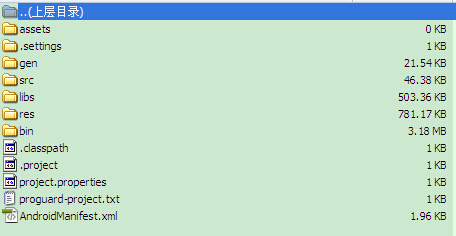
代码片段:
package com.example.isweixin;
import java.util.ArrayList;
import android.app.Activity;
import android.graphics.Color;
import android.os.Bundle;
import android.view.Gravity;
import android.view.KeyEvent;
import android.view.View;
import android.view.View.OnClickListener;
import android.widget.ImageView;
import android.widget.LinearLayout;
import android.widget.ListView;
import android.widget.TextView;
public class MainActivity extends Activity implements OnViewChangeListener, OnClickListener{
private MyScrollLayout mScrollLayout;
private LinearLayout[] mImageViews;
private int mViewCount;
private int mCurSel;
private ImageView set;
private ImageView add;
private TextView liaotian;
private TextView faxian;
private TextView tongxunlu;
private boolean isOpen = false;
private ListView listview1;
private ListView listview2;
//自定义的弹出框类
SelectPicPopupWindow menuWindow; //弹出框
SelectAddPopupWindow menuWindow2; //弹出框
@Override
protected void onCreate(Bundle savedInstanceState) {
super.onCreate(savedInstanceState);
setContentView(R.layout.activity_main);
init();
}
private void init()
{
liaotian = (TextView)findViewById(R.id.liaotian);
faxian = (TextView)findViewById(R.id.faxian);
tongxunlu = (TextView)findViewById(R.id.tongxunlu);
listview1 = (ListView)findViewById(R.id.listView1);
listview2 = (ListView)findViewById(R.id.listView2);
HuihuaAdapter ha = new HuihuaAdapter(this,getHuahui());
listview1.setAdapter(ha);
listview1.setCacheColorHint(0);
ContactAdapter hc = new ContactAdapter(this,getContact());
listview2.setAdapter(hc);
listview2.setCacheColorHint(0);
mScrollLayout = (MyScrollLayout) findViewById(R.id.ScrollLayout);
LinearLayout linearLayout = (LinearLayout) findViewById(R.id.lllayout);
mViewCount = mScrollLayout.getChildCount();
mImageViews = new LinearLayout[mViewCount];
for(int i = 0; i < mViewCount; i++) {
mImageViews[i] = (LinearLayout) linearLayout.getChildAt(i);
mImageViews[i].setEnabled(true);
mImageViews[i].setOnClickListener(this);
mImageViews[i].setTag(i);
}
mCurSel = 0;
mImageViews[mCurSel].setEnabled(false);
mScrollLayout.SetOnViewChangeListener(this);
set = (ImageView)findViewById(R.id.set);
add = (ImageView)findViewById(R.id.add);
set.setOnClickListener(new View.OnClickListener() {
@Override
public void onClick(View arg0) {
uploadImage(MainActivity.this);
}
});
add.setOnClickListener(new View.OnClickListener() {
@Override
public void onClick(View arg0) {
uploadImage2(MainActivity.this);
}
});
}
private ArrayList getContact(){
ArrayList hcList = new ArrayList();
ContactP c0 = new ContactP();
c0.setTxPath(R.drawable.bind_mcontact_reco_friends+"");
c0.setName("服务号");
ContactP c1 = new ContactP();
c1.setTxPath(R.drawable.brand_default_head+"");
c1.setName("微信测试账号");
ContactP c2 = new ContactP();
c2.setTxPath(R.drawable.bind_qq_icon+"");
c2.setName("QQ团队");
ContactP c3 = new ContactP();
c3.setTxPath(R.drawable.icon+"");
c3.setName("微信团队");
ContactP c4 = new ContactP();
c4.setTxPath(R.drawable.xiaohei+"");
c4.setName("小黑");
ContactP c5 = new ContactP();
c5.setTxPath(R.drawable.voip_camerachat+"");
c5.setName("不再禽兽");
ContactP c6 = new ContactP();
c6.setTxPath(R.drawable.searadd_icon+"");
c6.setName("傻逼不哭");
ContactP c7 = new ContactP();
c7.setTxPath(R.drawable.personactivity_cover_heart+"");
c7.setName("肖秀");
ContactP c8 = new ContactP();
c8.setTxPath(R.drawable.headshow2+"");
c8.setName("风清云南");
ContactP c9 = new ContactP();
c9.setTxPath(R.drawable.headshow3+"");
c9.setName("EatEvery");
ContactP c10 = new ContactP();
c10.setTxPath(R.drawable.headshow4+"");
c10.setName("鄙人");
ContactP c11 = new ContactP();
c11.setTxPath(R.drawable.headshow5+"");
c11.setName("人人人");
ContactP c12 = new ContactP();
c12.setTxPath(R.drawable.headshow6+"");
c12.setName("Diacker");
ContactP c13 = new ContactP();
c13.setTxPath(R.drawable.headshow1+"");
c13.setName("王霸");
hcList.add(c0);
hcList.add(c1);
hcList.add(c2);
hcList.add(c3);
hcList.add(c4);
hcList.add(c5);
hcList.add(c6);
hcList.add(c7);
hcList.add(c8);
hcList.add(c9);
hcList.add(c10);
hcList.add(c11);
hcList.add(c12);
hcList.add(c13);
return hcList;
}
private ArrayList getHuahui(){
ArrayList hhList = new ArrayList();
HuiHua h1 = new HuiHua();
h1.setTxPath(R.drawable.icon+"");
h1.setName1("肖秀");
h1.setLastContent("这是唯一一个正常的朋友");
h1.setLastTime("下午 18:00");
HuiHua h2 = new HuiHua();
h2.setTxPath(R.drawable.xiaohei+"");
h2.setName1("小黑");
h2.setLastContent("我存在永恒的黑暗中,我喜欢吞噬光明的灵魂");
h2.setLastTime("下午 17:40");
HuiHua h3 = new HuiHua();
h3.setTxPath(R.drawable.searadd_icon+"");
h3.setName1("傻逼不哭");
h3.setLastContent("傻逼不哭,站起来勇敢地撸");
h3.setLastTime("下午 17:00");
HuiHua h4 = new HuiHua();
h4.setTxPath(R.drawable.voip_camerachat+"");
h4.setName1("不再当禽兽");
h4.setLastContent("从此不再当禽兽,我要当兽王");
h4.setLastTime("下午 16:22");
HuiHua h5 = new HuiHua();
h5.setTxPath(R.drawable.headshow2+"");
h5.setName1("风清云南");
h5.setLastContent("风吹得很清新,云飘荡在南边的天空");
h5.setLastTime("下午 16:11");
HuiHua h6 = new HuiHua();
h6.setTxPath(R.drawable.headshow3+"");
h6.setName1("EatEvery");
h6.setLastContent("Don't look me, I will eat you, Are you know");
h6.setLastTime("下午 15:08");
HuiHua h7 = new HuiHua();
h7.setTxPath(R.drawable.headshow4+"");
h7.setName1("鄙人");
h7.setLastContent("没有那么大的屌,就不要装B");
h7.setLastTime("下午 15:01");
HuiHua h8 = new HuiHua();
h8.setTxPath(R.drawable.headshow5+"");
h8.setName1("人人人");
h8.setLastContent("我就是这么一个人,就是喜欢一个人,不管是不是一个人");
h8.setLastTime("下午 14:50");
HuiHua h9 = new HuiHua();
h9.setTxPath(R.drawable.headshow6+"");
h9.setName1("Diacker");
h9.setLastContent("this is very good fill");
h9.setLastTime("下午 14:00");
HuiHua h0 = new HuiHua();
h0.setTxPath(R.drawable.headshow1+"");
h0.setName1("酒香告急");
h0.setLastContent("我是个喜欢就得人,但是你们一定要理解清楚我的名字,再跟我说话");
h0.setLastTime("中午 12:00");
hhList.add(h1);
hhList.add(h2);
hhList.add(h3);
hhList.add(h4);
hhList.add(h5);
hhList.add(h6);
hhList.add(h7);
hhList.add(h8);
hhList.add(h9);
hhList.add(h0);
return hhList;
}
public void uploadImage(final Activity context){
menuWindow = new SelectPicPopupWindow(MainActivity.this, itemsOnClick);
//显示窗口
menuWindow.showAtLocation(MainActivity.this.findViewById(R.id.set), Gravity.TOP|Gravity.RIGHT, 10, 230); //设置layout在PopupWindow中显示的位置
}
public void uploadImage2(final Activity context){
menuWindow2 = new SelectAddPopupWindow(MainActivity.this, itemsOnClick2);
//显示窗口
menuWindow2.showAtLocation(MainActivity.this.findViewById(R.id.add), Gravity.TOP|Gravity.RIGHT, 10, 230); //设置layout在PopupWindow中显示的位置
}
//为弹出窗口实现监听类
private OnClickListener itemsOnClick = new OnClickListener(){
public void onClick(View v) {
menuWindow.dismiss();
}
};
//为弹出窗口实现监听类
private OnClickListener itemsOnClick2 = new OnClickListener(){
public void onClick(View v) {
menuWindow2.dismiss();
}
};
private void setCurPoint(int index)
{
if (index < 0 || index > mViewCount - 1 || mCurSel == index){
return ;
}
mImageViews[mCurSel].setEnabled(true);
mImageViews[index].setEnabled(false);
mCurSel = index;
if(index == 0){
liaotian.setTextColor(0xff228B22);
faxian.setTextColor(Color.BLACK);
tongxunlu.setTextColor(Color.BLACK);
}else if(index==1){
liaotian.setTextColor(Color.BLACK);
faxian.setTextColor(0xff228B22);
tongxunlu.setTextColor(Color.BLACK);
}else{
liaotian.setTextColor(Color.BLACK);
faxian.setTextColor(Color.BLACK);
tongxunlu.setTextColor(0xff228B22);
}
}
@Override
public void OnViewChange(int view) {
// TODO Auto-generated method stub
setCurPoint(view);
}
@Override
public void onClick(View v) {
// TODO Auto-generated method stub
int pos = (Integer)(v.getTag());
setCurPoint(pos);
mScrollLayout.snapToScreen(pos);
}
@Override
public boolean onKeyDown(int keyCode, KeyEvent event) {
if ((keyCode == KeyEvent.KEYCODE_MENU)) {
return true;
}
return super.onKeyDown(keyCode, event);
}
}